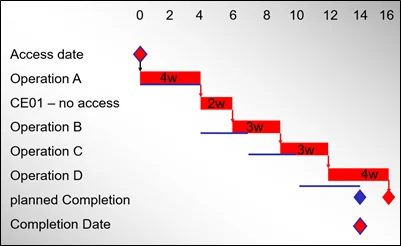There are many misconceptions about this topic which this blog post will try to clear up. There are some Clients that actually state within their Scope/Works Information that they will “not accept a programme with negative float”, which is actually ridiculous and shows a lack of understanding as to what it shows and what it would mean in an NEC contractual sense. This should be challenged at tender stage and exposed as illogical, impractical and contractually incorrect to not show negative float on a programme when it does truly exist.
What is negative float?
It is where an activity is showing a float value that is negative i.e. less than zero days. In simple terms it means that a completion milestone is being exceeded. For an NEC contract this would mean that a planned completion milestone is exceeding its equivalent completion milestone i.e. the overall Completion Date or a Key Date/Sectional Completion is being exceeded by that number of days the negative number represents.
Whose liability would negative float be?
It could mean that a Contractor is over-running and that they will be liable for any associated delay damages where secondary option X7 has been included.
It could however be Client liability where the Contractor is running late is due to something that is a compensation event. In this situation the planned Completion may be beyond the Completion Date, and only when the compensation event is agreed (i.e. implemented) will the Completion Date be moved. If Completion Date moves level or beyond the planned Completion, there will no longer be any negative float.
Why would a Client state that a Contractor showing negative float would be a reason to reject the programme?
It is impossible to answer that question, other than to say it is due to lack of practical and/or contractual understanding. If a Contractor is running late due to an event which is a compensation event, it will show planned Completion beyond Completion Date, and the planning software will show negative float against each of the activities along that chain of activities leading to planned Completion. The only way to remove this negative float would be to “un-constrain” the relationship between planned Completion and Completion Date, which neither party should want to do. Negative float is telling you something you need to know – it should not be ignored or masked. Ironically, to not be showing negative float in this situation would be a contractual reason under clause 31.3 for a Project Manager to reject the programme. This suggestion that negative float would not be accepted should be challenged at tender stage by a Contractor to explain the potential problems that could cause and try to get the wording changed before signing up to the contract.
What should a Contractor do if they have negative float?
Firstly, the Contractor needs to know exactly why the programme is showing as negative float. If the reason is due to something that is Contractor’s liability, it would be in their interest to try to mitigate the effects and revise the programme to try to remove it. This could be achieved by overlapping activities or increasing resources, but obviously only by means that are practical and realistic, otherwise the programme will not be accepted. If it is due to a reason that is not the Contractor’s liability and there is a compensation event already in the system, the Contractor should explain this very clearly in a programme narrative that should be submitted with the programme submission. They should then try to progress the agreement of that compensation event as quickly as possible so that any Key/Sectional/Completion Dates can be moved accordingly, thus both Parties would fully understand their liability at the earliest opportunity.
Summary
Don’t be afraid of negative float – just understand why it is negative and then deal with it (or not) accordingly!